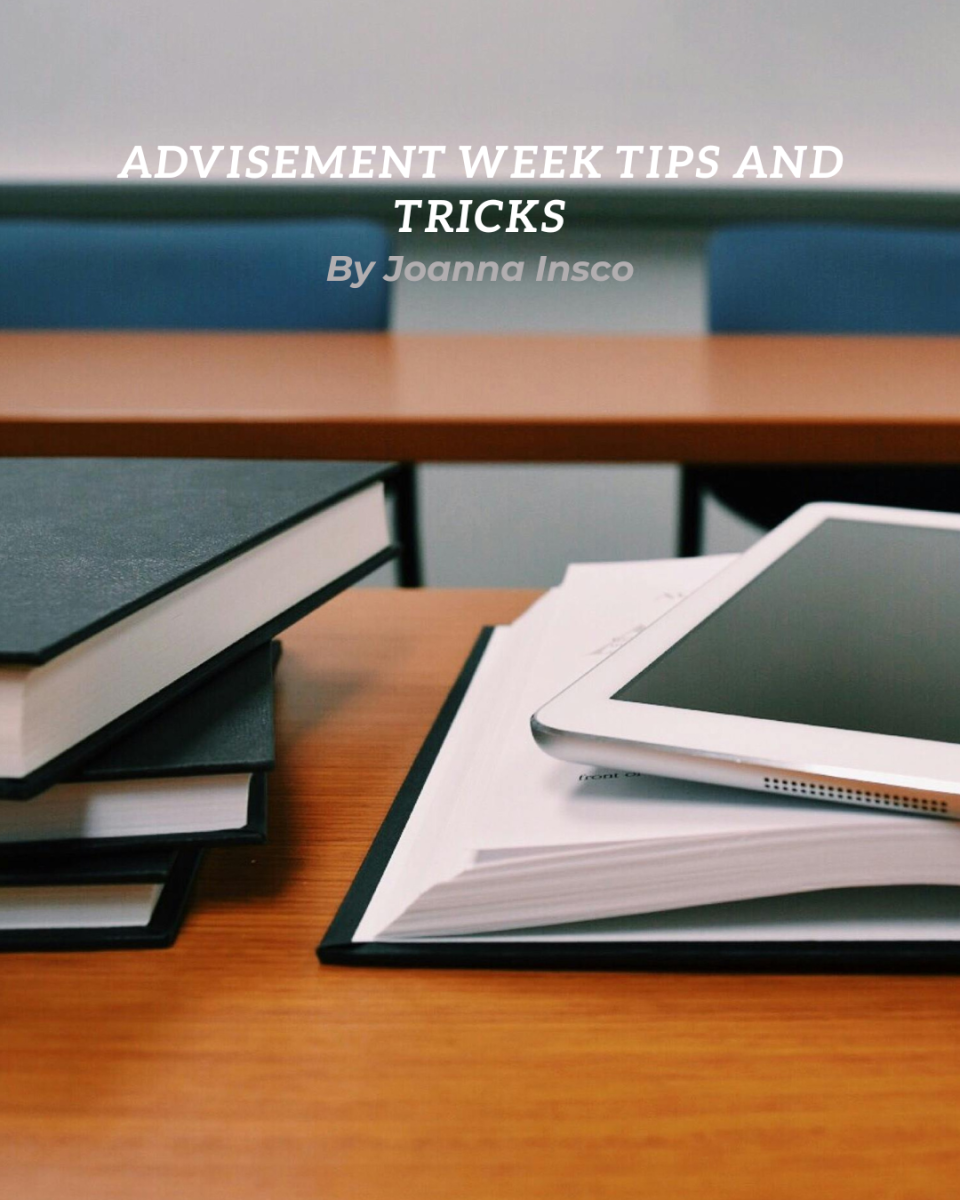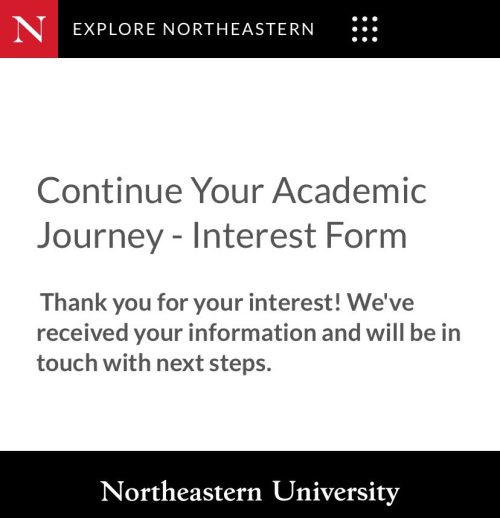It’s that time of year again. Students’ inboxes are flooded with emails from the registrar and academic advisors are scheduling meetings. The Spring semester is halfway over and it’s time to register for the Fall 2025 semester.
Whether you’re a first year with an undeclared major or a junior wondering how you’ll fit in the rest of your credits—the Monitor is here to advise you on best steps towards success.
Check your registration day
Your registration date—the day that you can enroll in classes—depends on your year. Rising juniors and seniors get priority registration on Thursday, April 3. Registration opens for sophomores and first-years on Wednesday, April 9. These days are important to keep in mind because they’re not only your first opportunity to enroll in the courses you need—but they are also class-free days.
Meet with your academic advisor
In order to enroll in your courses on registration day, you must first be cleared for registration by your advisor. This requires scheduling a quick meeting with your advisor to discuss your plan for the next semester and make sure you have all the credits and courses you need. If your advisor has not already reached out about a time to chat, you can find their contact in your MMC Connect student portal under ‘Communication’ and ‘E-mail My Advisor(s).’
Review the course bulletin
Academic advisors are there to help with confirming courses and credits, but it’s best to come to the meeting with an idea of what classes you want. MMC Connect has a program evaluation feature that allows you to see which classes you still need to take and how many credits you need. Then, if you have an idea of what classes you want before your appointment, your advisor will be able to confirm the plan meets all necessary requirements, rather than trudge through your scheduling logistics. Make sure to have back up courses in mind in case your first option has already filled-up by the time you register. Do yourself and your advisor a favor and write down the course number and section for each class and make sure it fits with the schedule you need. For example: COMM 238, section 01, Mondays 2-5:20 p.m.
Register for Classes on MMC Connect
Now we get to the exciting part. After you’ve come up with a plan for your next semester and have been cleared to register by your advisor, all that’s left to do is actually enroll in the classes. Everything you need is located in your MMC Connect student portal under ‘Registration Menu.’ The process is straightforward; put in your course number and section, add to cart, and enroll. The Office of Student Success Advising also has a registration tutorial and a ‘How to Register’ Brightspace course.
As MMC enters into a new era with the upcoming merger to Northeastern University, students may be concerned about course accessibility and transferability. Meeting with your advisor is a key part of ensuring the smoothest transition possible. The Monitor will continue to report on the merger and how it impacts current and incoming MMC students.
Get more details on registration here and email Student Success Advising: [email protected], Registrar (Registration Issues): [email protected] or Center for Student Services (Student Accounts/Financial Aid Issues): [email protected] with any issues.